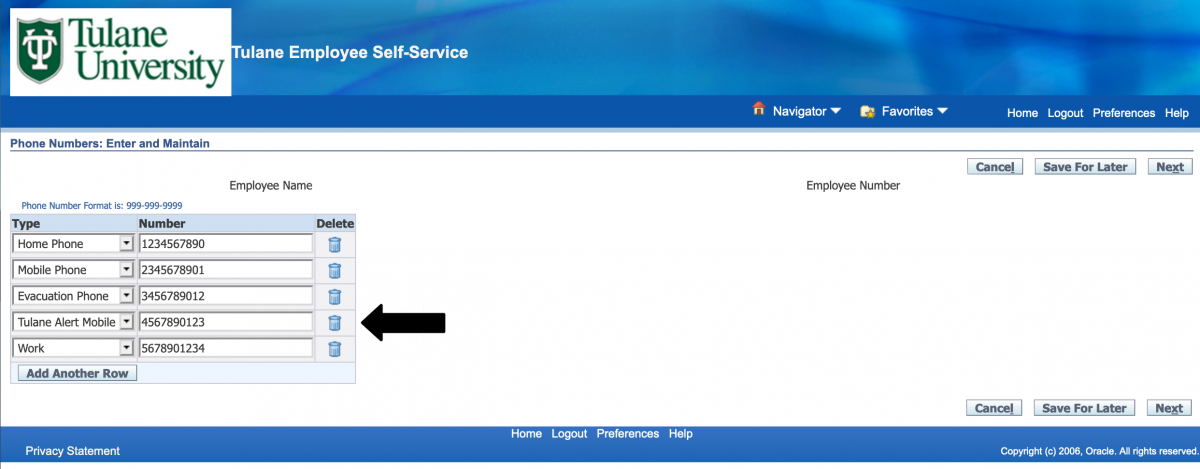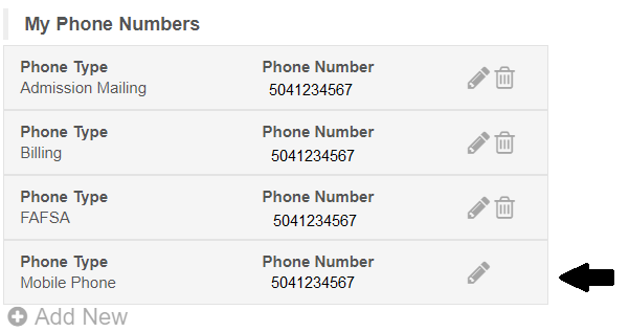Updating your Cell Phone for Health Alerts
For Employees
- Login to https://gibson.tulane.edu
- Select the Faculty or Employee tab
- Click the EBS (TAMS, HCM and E-IT) link in the left menu.
- Login to Oracle Access Manager with your Tulane username (i.e. jdoe) and password
- Select Tulane Employee Self-Service link on the left menu
- Click the Personal Information link under Tulane Self-Service
- Click the Update button in the phone numbers section
- Make sure you have a “Tulane Alert Mobile” phone number. If not, add another row, select the “Tulane Alert Mobile” and add your cellphone number.
- Click next and submit.
For Students
- Login to https://gibson.tulane.edu
- Select the Student tab
- Click the Update Address, Phone & Email link in the left menu under the Records section.
- Make sure you have a “Tulane Alert Mobile” phone number. Click “Add New” to add your mobile number or select the pencil icon next to the mobile number you wish to update.